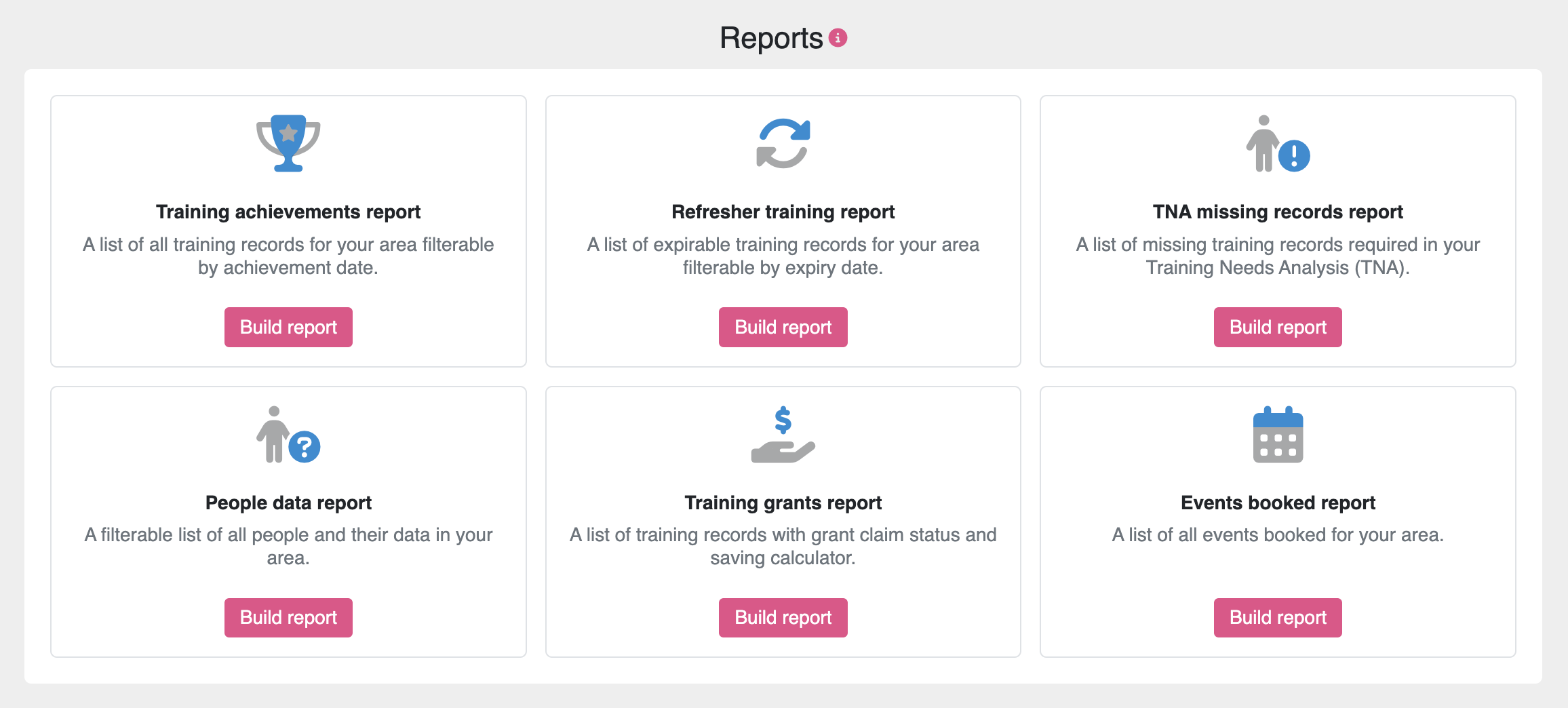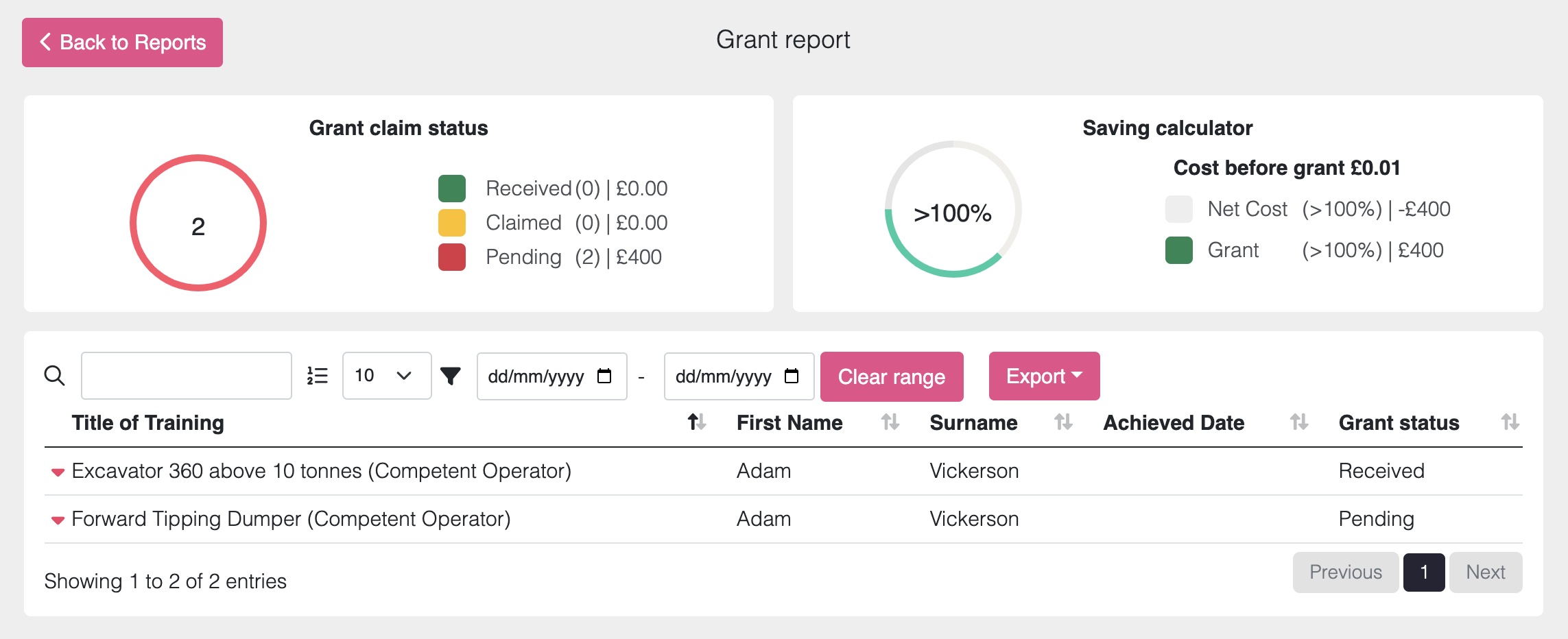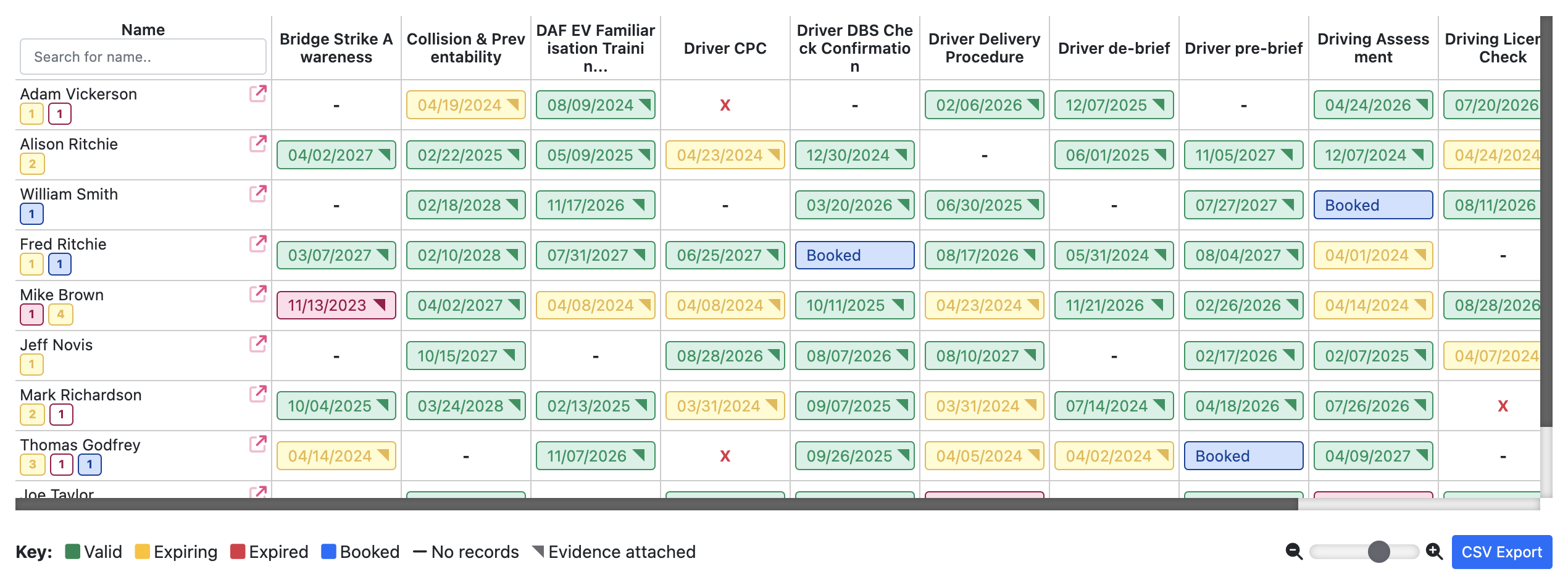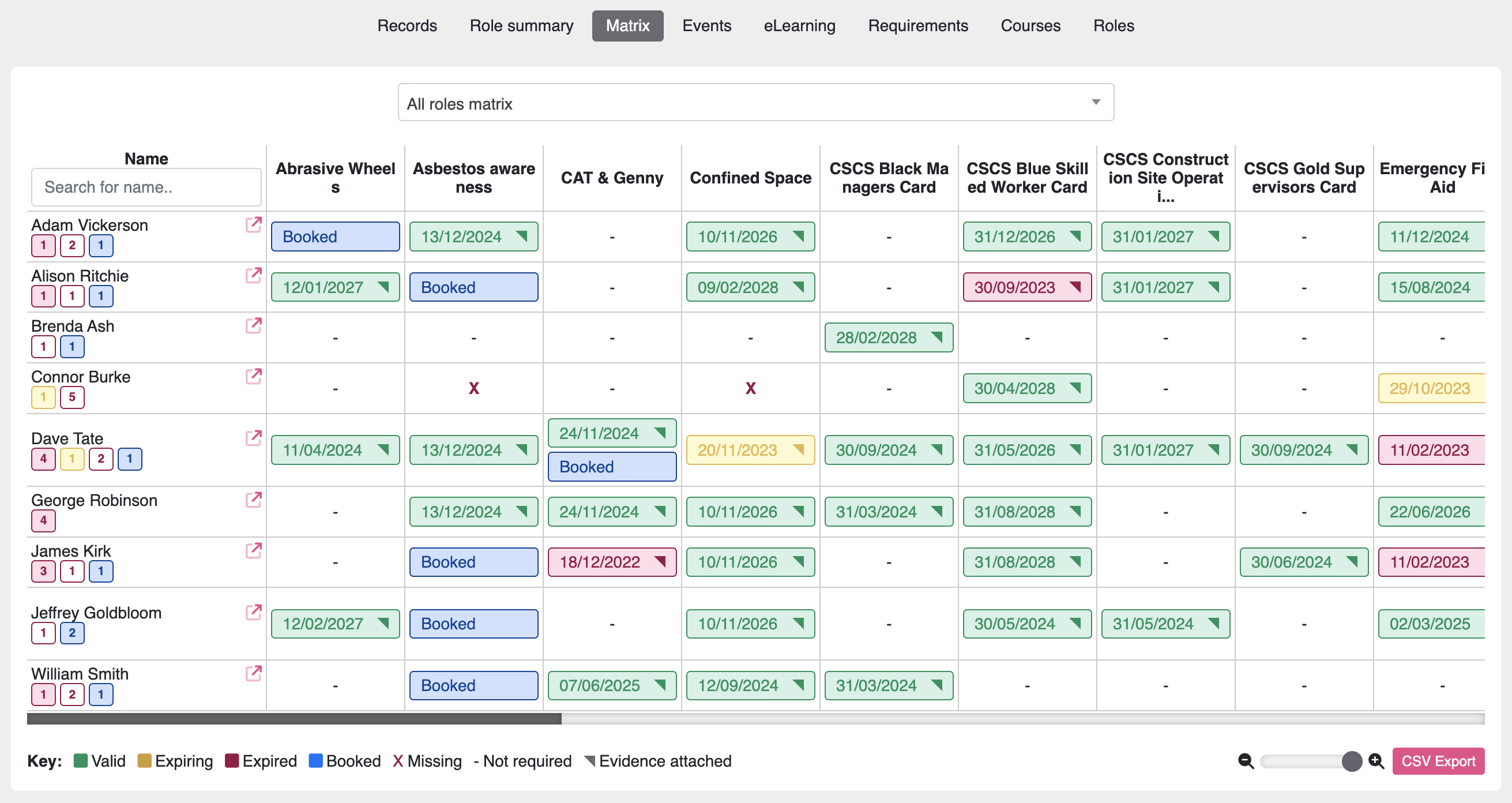Create and assign multiple job roles with custom training requirements.
Easily identify training gaps and upcoming refreshers.
View a matrix for your entire organisation or specifically based on person, role or area.
Export matrices and share with external parties for audit/compliance.
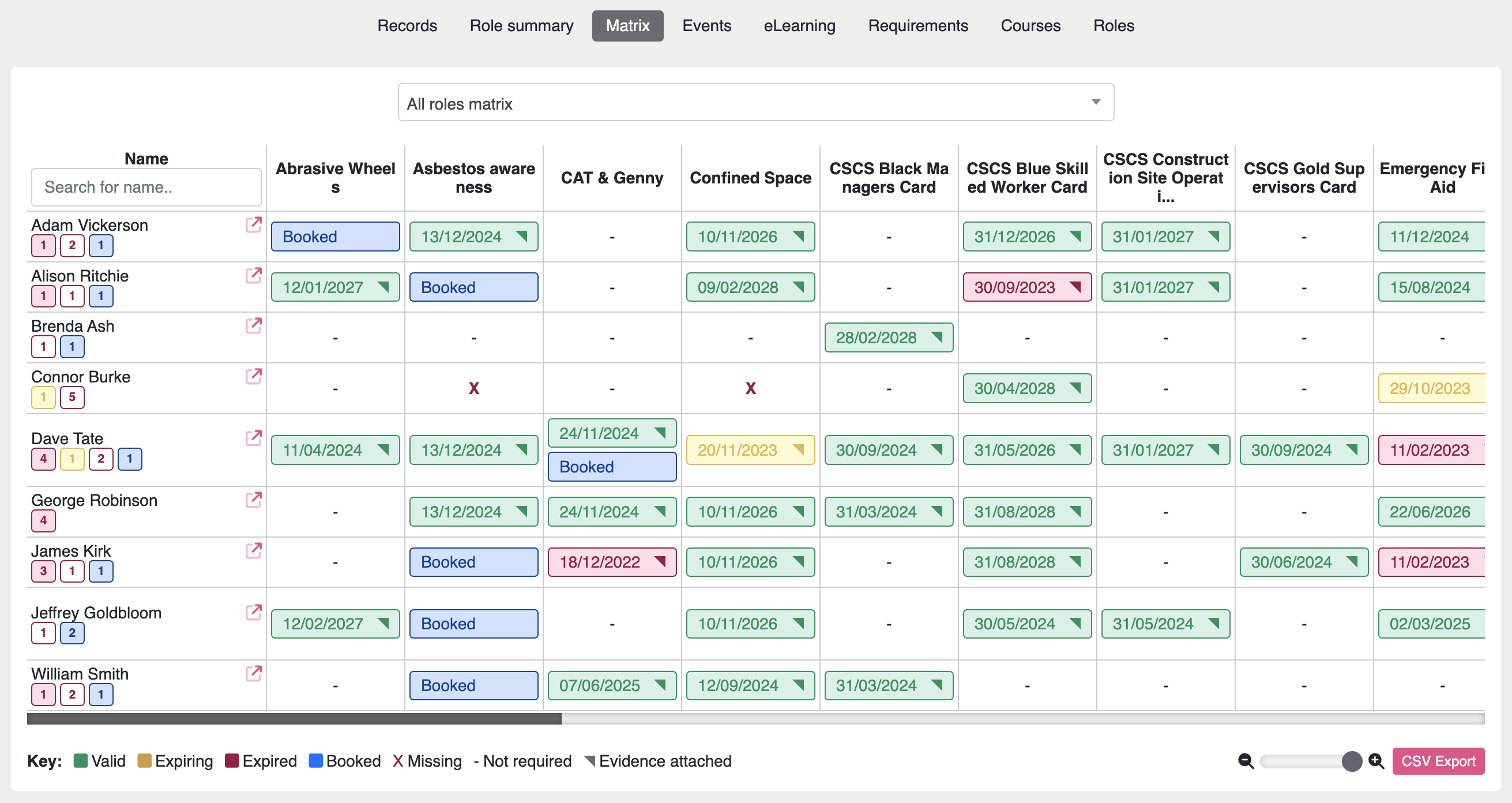
Hierarchy with permissions
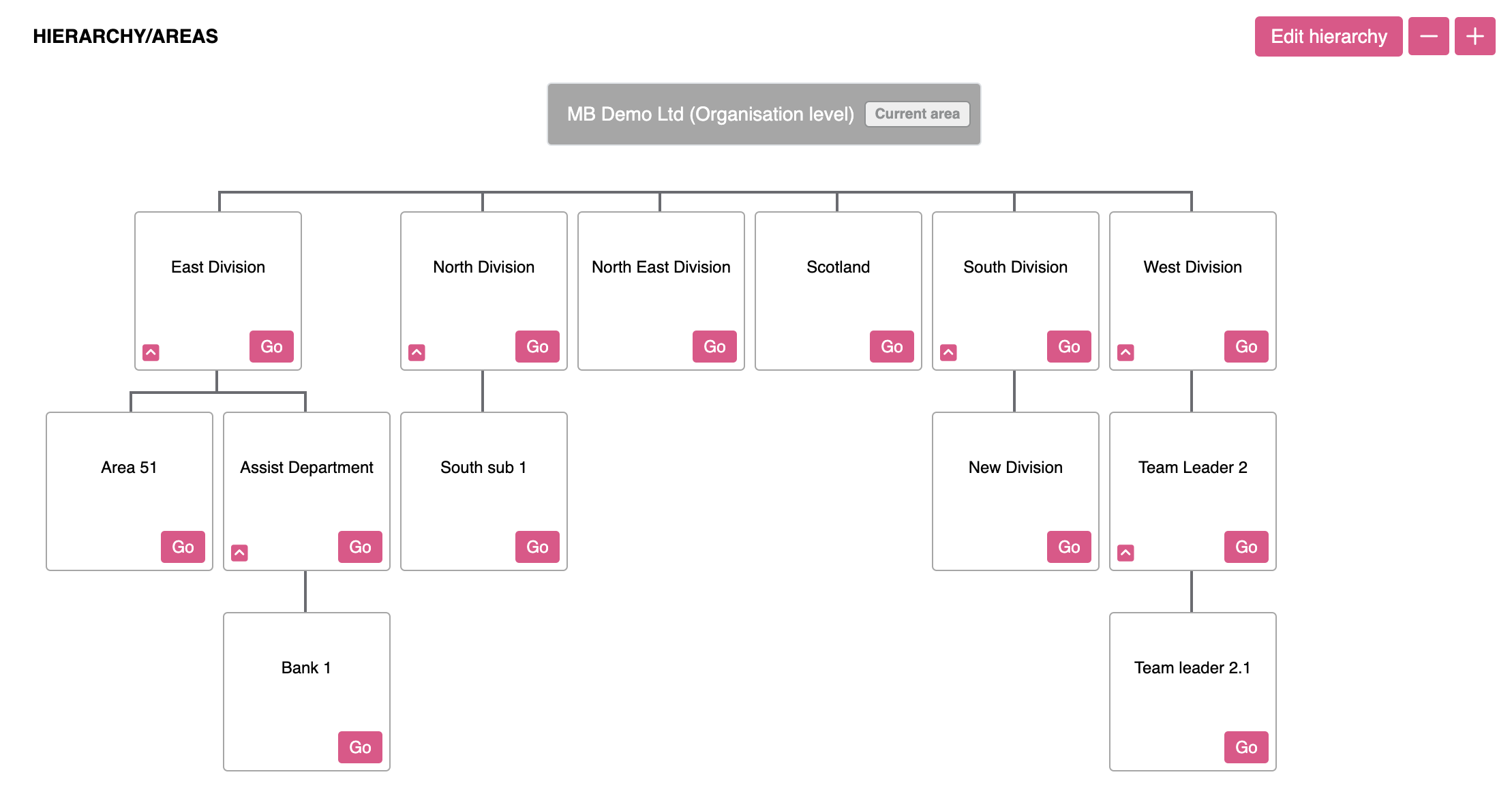
Create divisions, departments, teams and other areas to match your organisational structure.
Permissions throughout the system ensure people only see what they need to see. More secure. Less clutter.
Delegate responsibility to management within their respective areas.
Training Needs Analysis
Follow our step by step Training Needs Analysis (TNA) process and get your workforce compliant.
See instantly at a glance how compliant each role at your organisation is.
Quickly zero in on problems in your entire organisation or area (division/department/team).
Save time and focus on the real problems, safe in the knowledge everything else is OK.
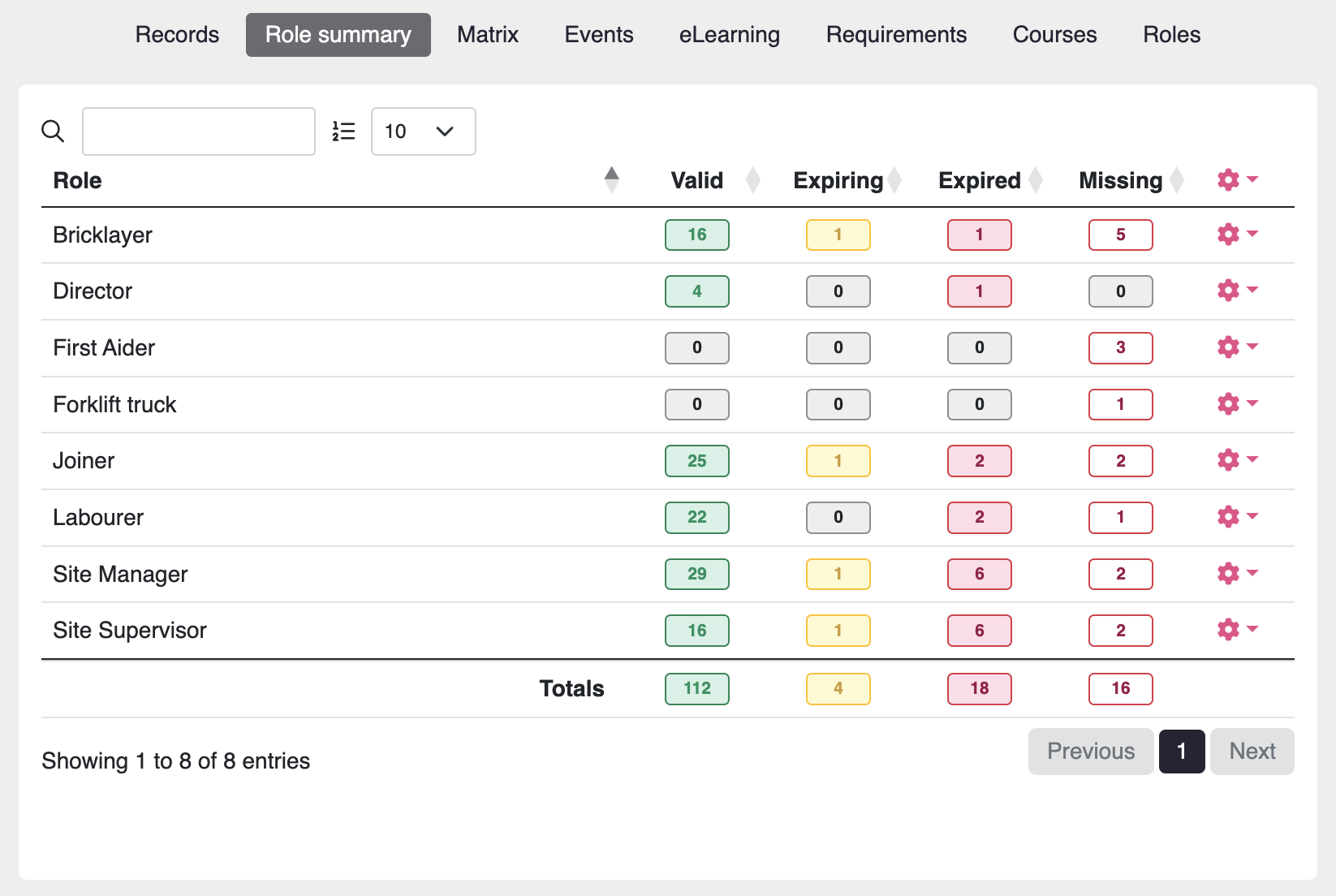
Individual training profiles
Improve staff engagement and choose to give individuals access to their own training profiles.
Securely share training profiles with external entities with authentication and limited access.
See critical information such as training record statuses and upcoming events.
Keep an employee or sub-contractor's information in one central place and quickly view their details, training logs, toolbox talks and medical logs.
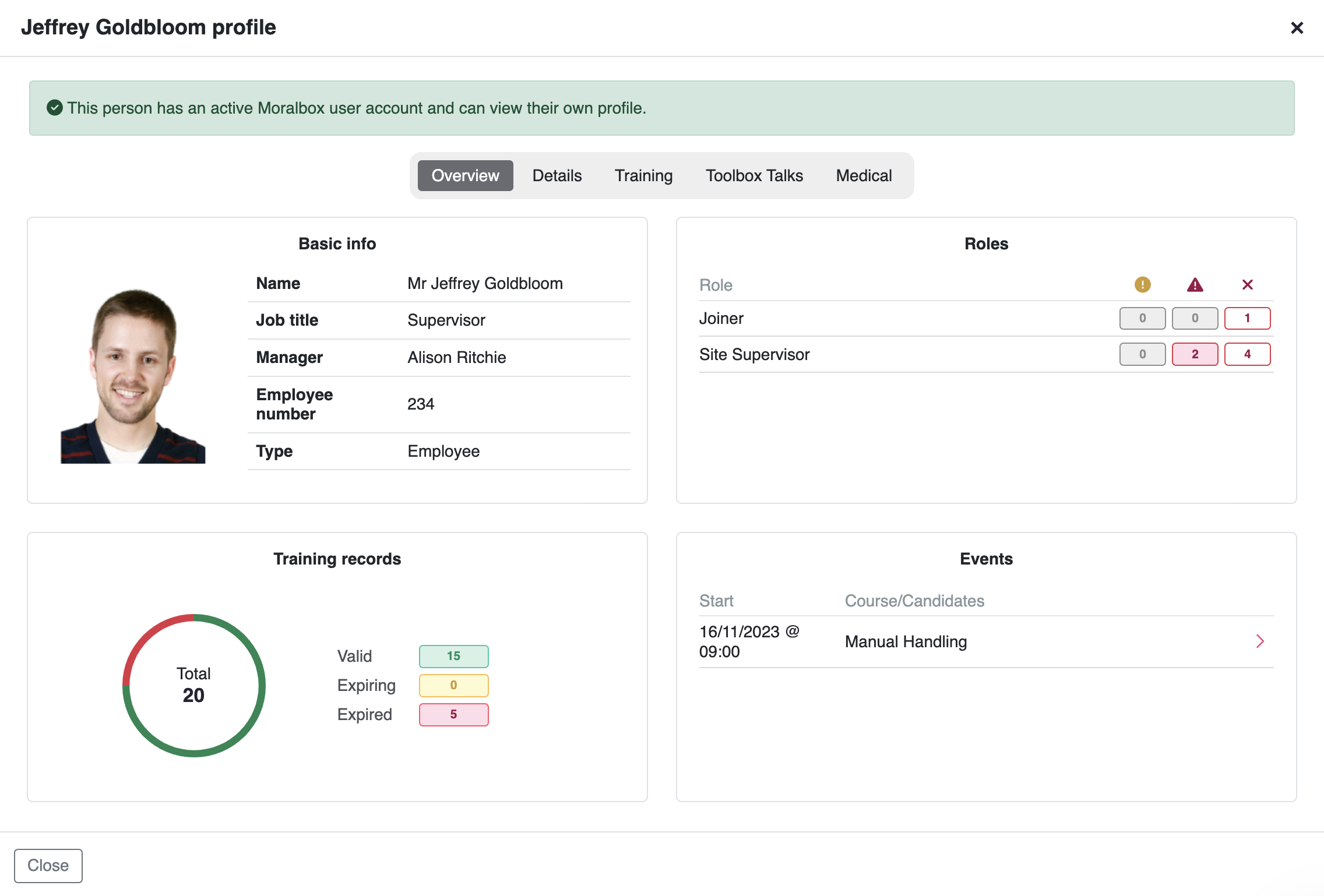
Certificate storage
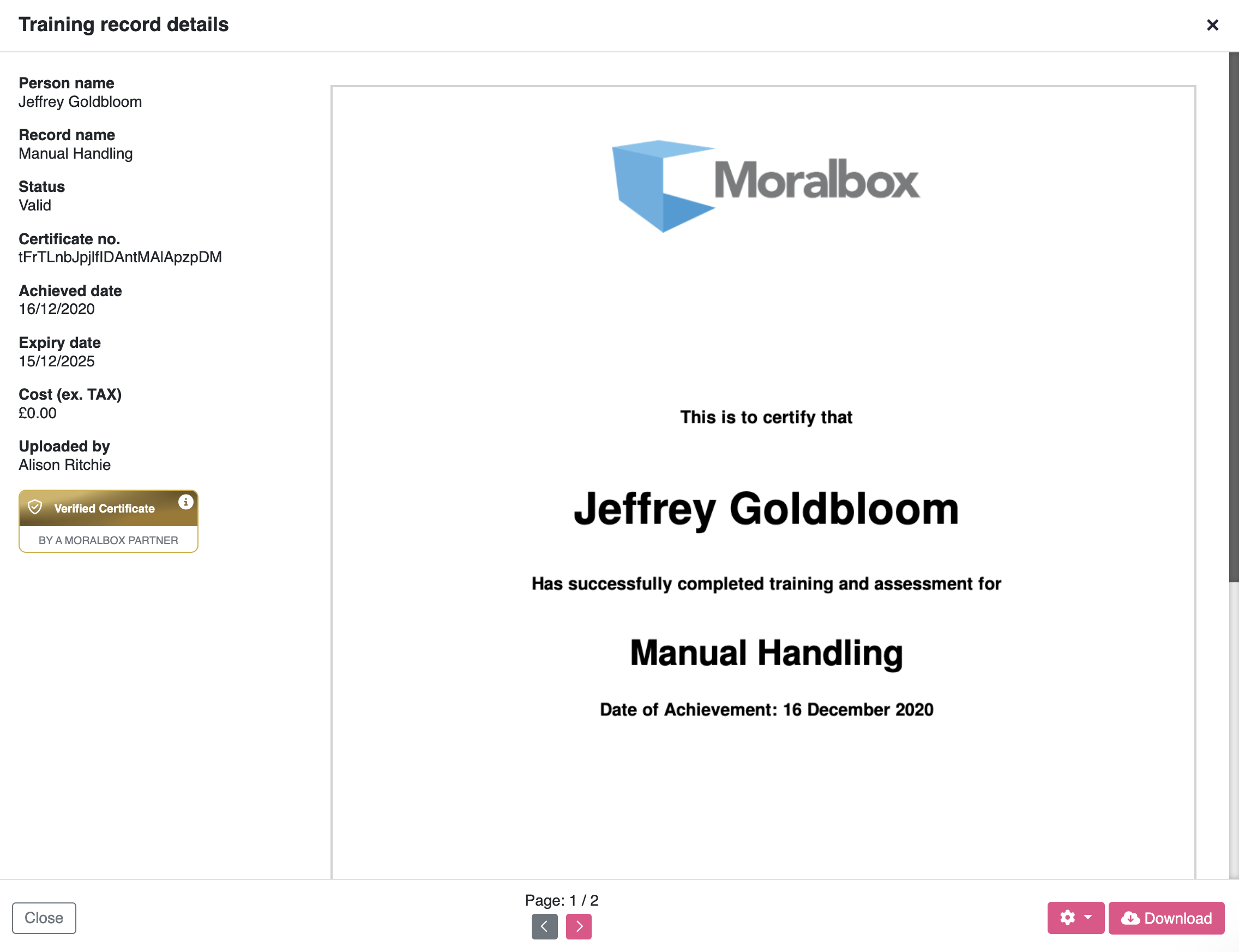
Import lots of certificates at once. Our autocomplete tool detects text and makes the process of adding certificates super quick and easy
Certificates are stored securely and can be retrieved fast. No more rummaging through filing cabinets.
Whenever you upload training records, the software intelligently detects data such as name, achievement date, course title etc.
Intelligent dashboards
Each dashboard item gives a succinct overview of each area of training.
Quickly identify any problem areas and go directly to them.
Monitor weekly, monthly and yearly performance and usage statistics.
Recent activity and upcoming events keep you in the loop.
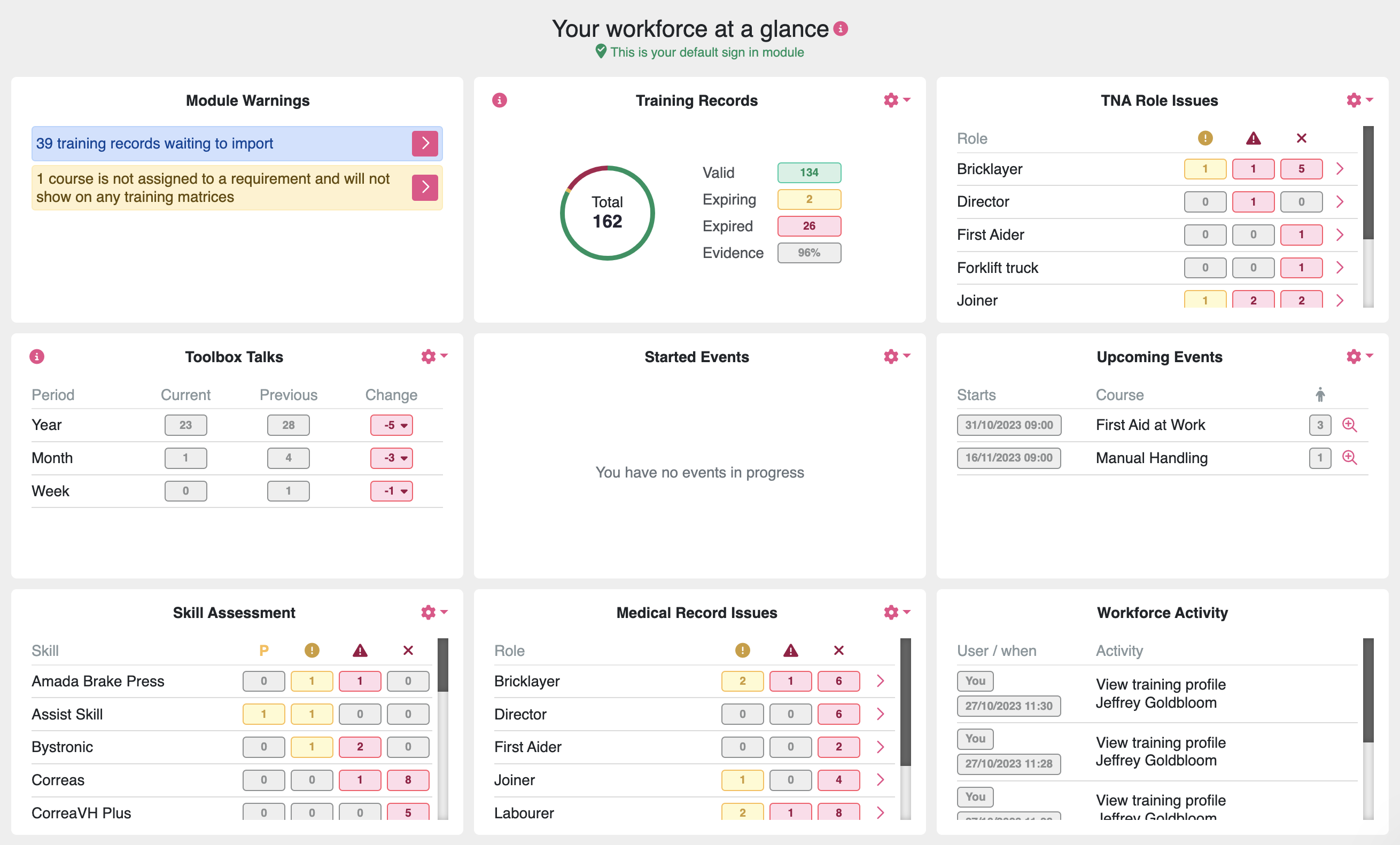
Your status direct to your inbox
Get a weekly summary email so you don't even need to log in to know where you're at.
All users receive a summary email focussing on what they need to know.
Maintain strategic awareness wherever you are.
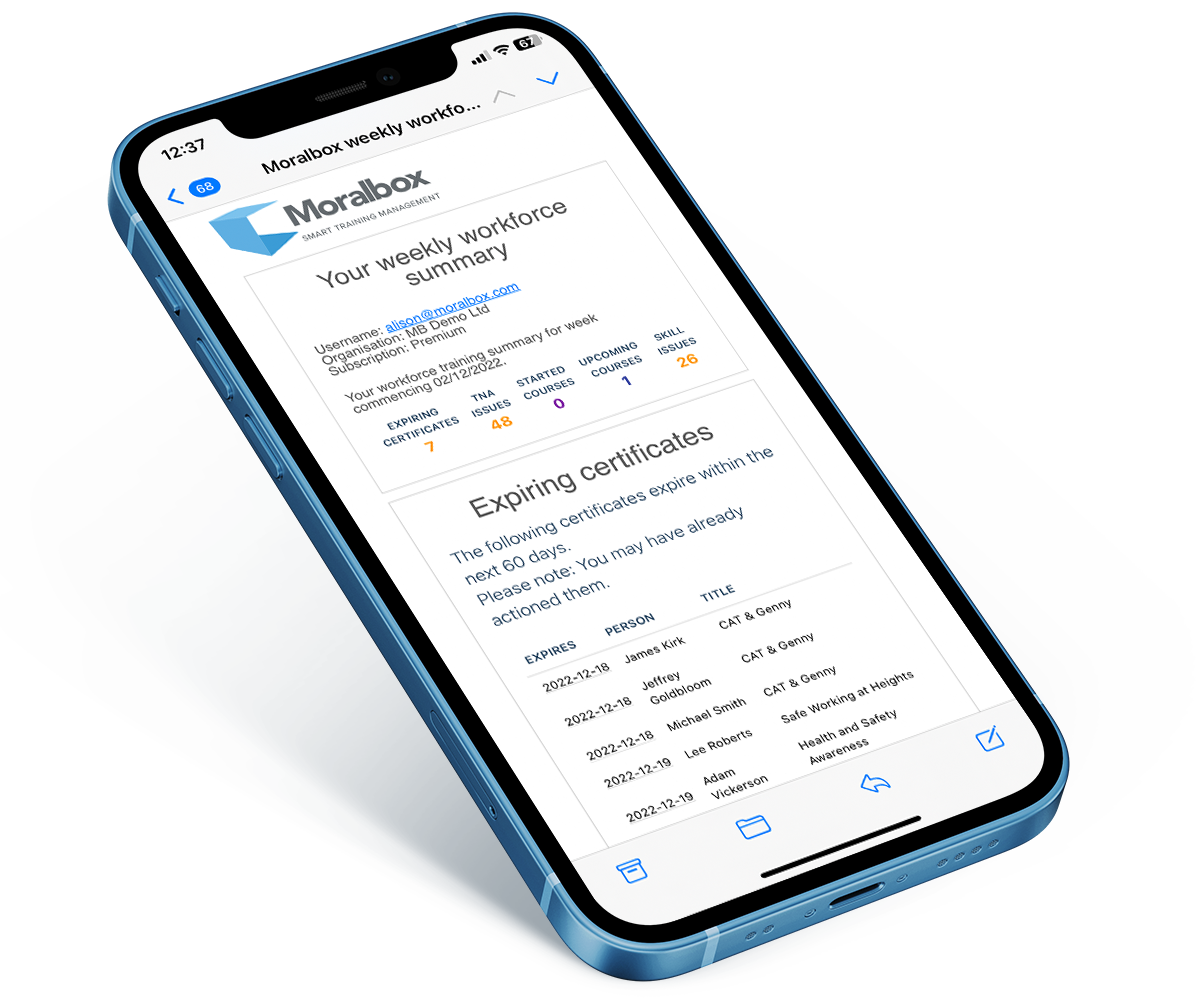
Briefings/toolbox talks
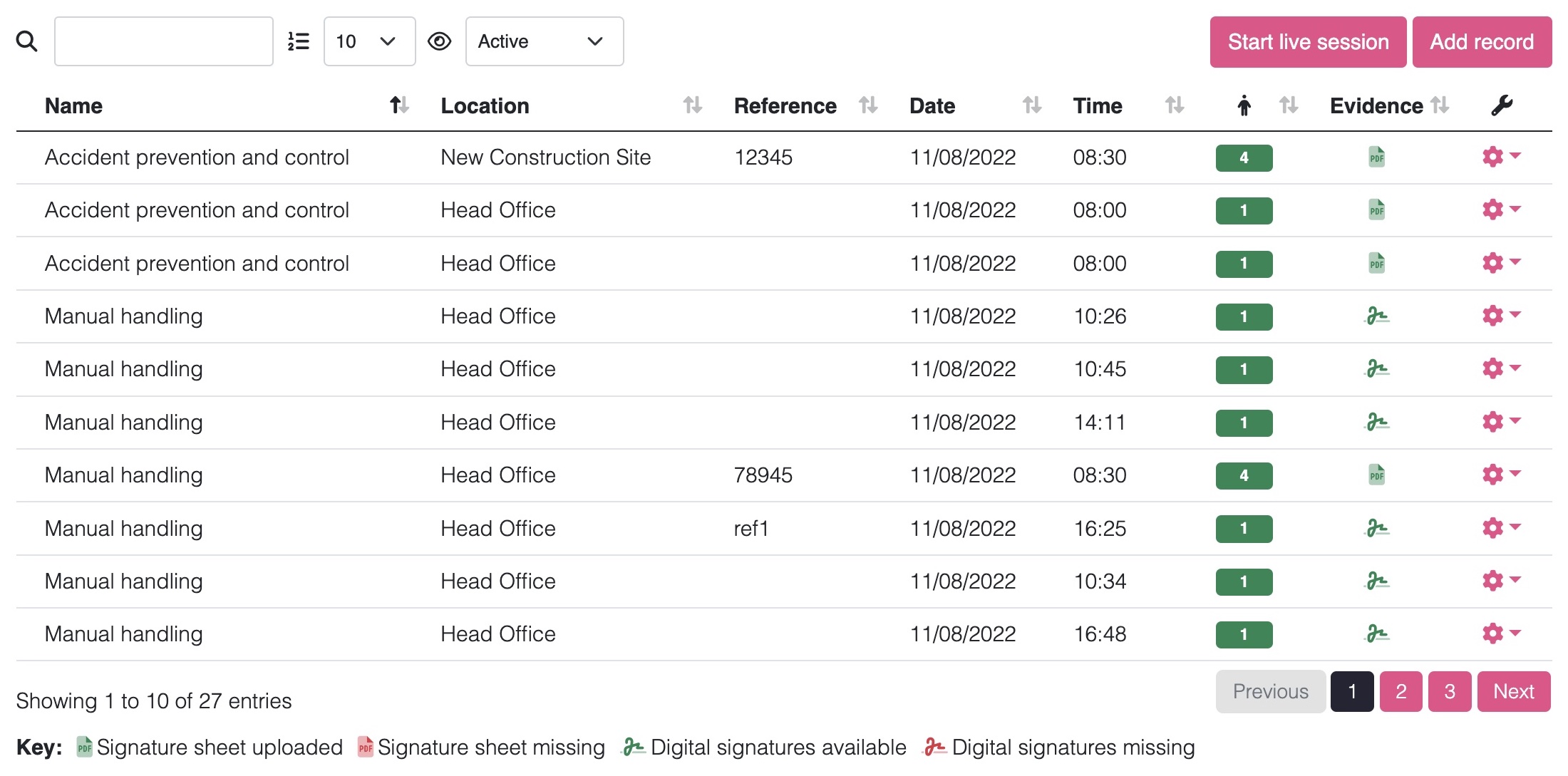
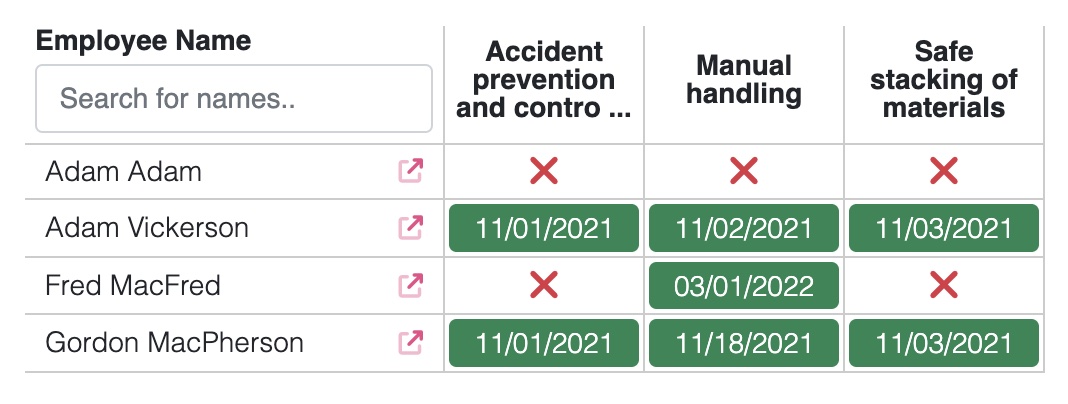
Log all toolbox talks and briefings in a matrix view to ensure attendance.
Carry out live sessions and deliver your talk/briefing template to an audience and gather attendee signatures.
Upload offline talks/briefings along with attendance evidence sheets.
Medical records
Plan and log periodic medical screening tests.
Screening tests for drug, alcohol, vibration, radiation exposure etc.
See performance summaries, matrix and statistics.
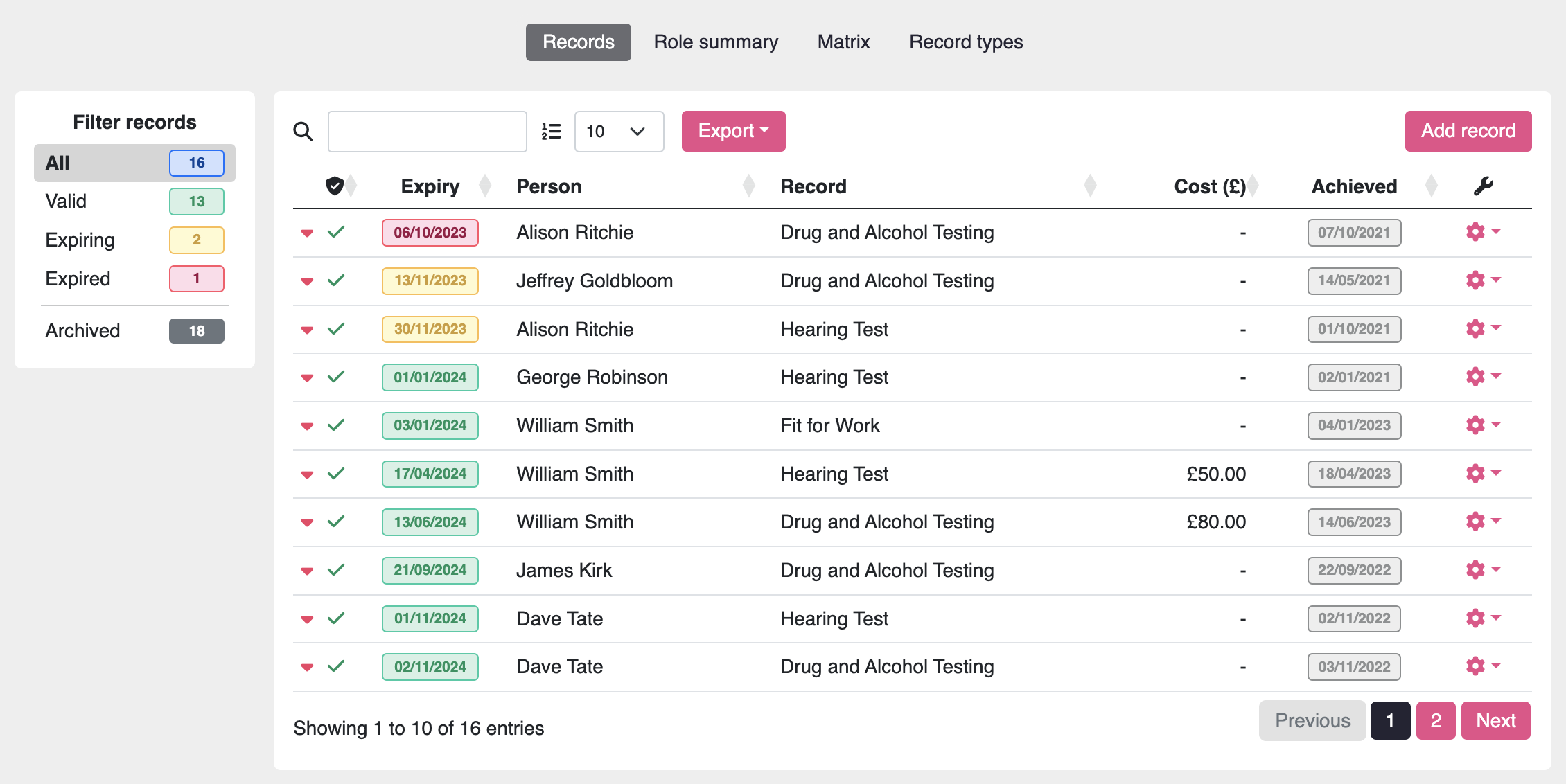
Skills assessments
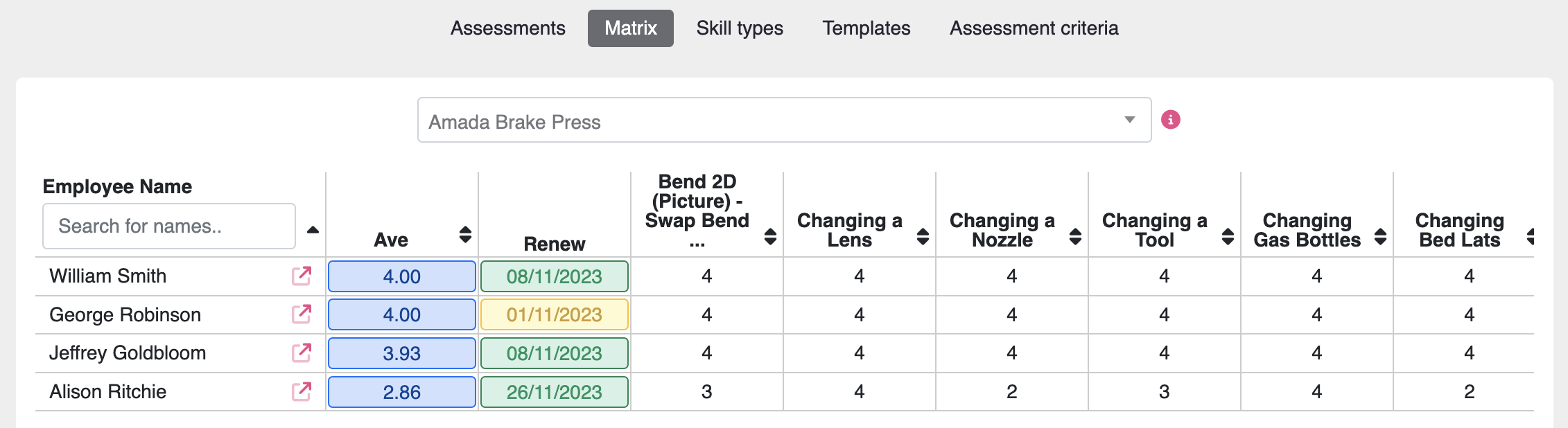
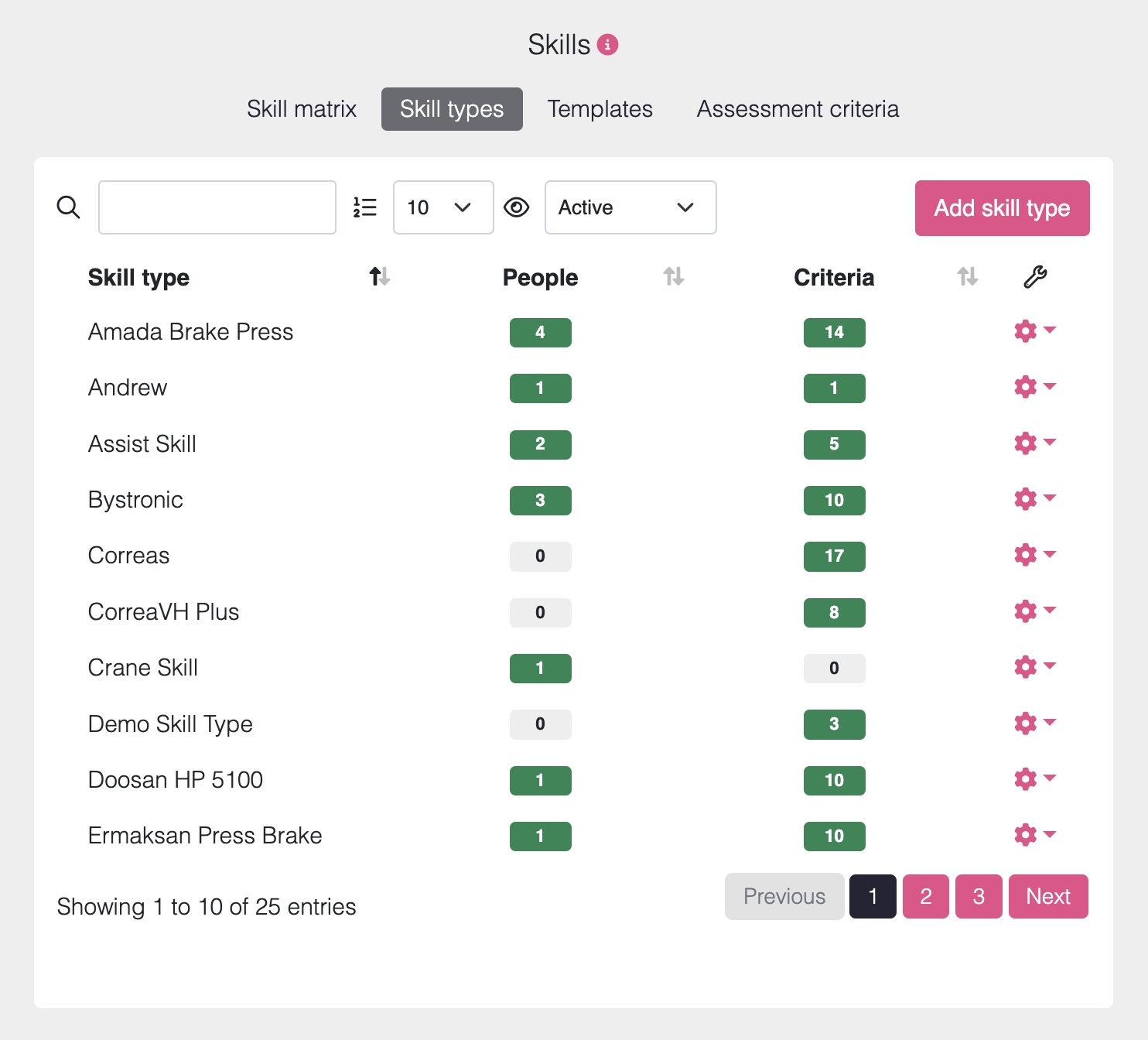
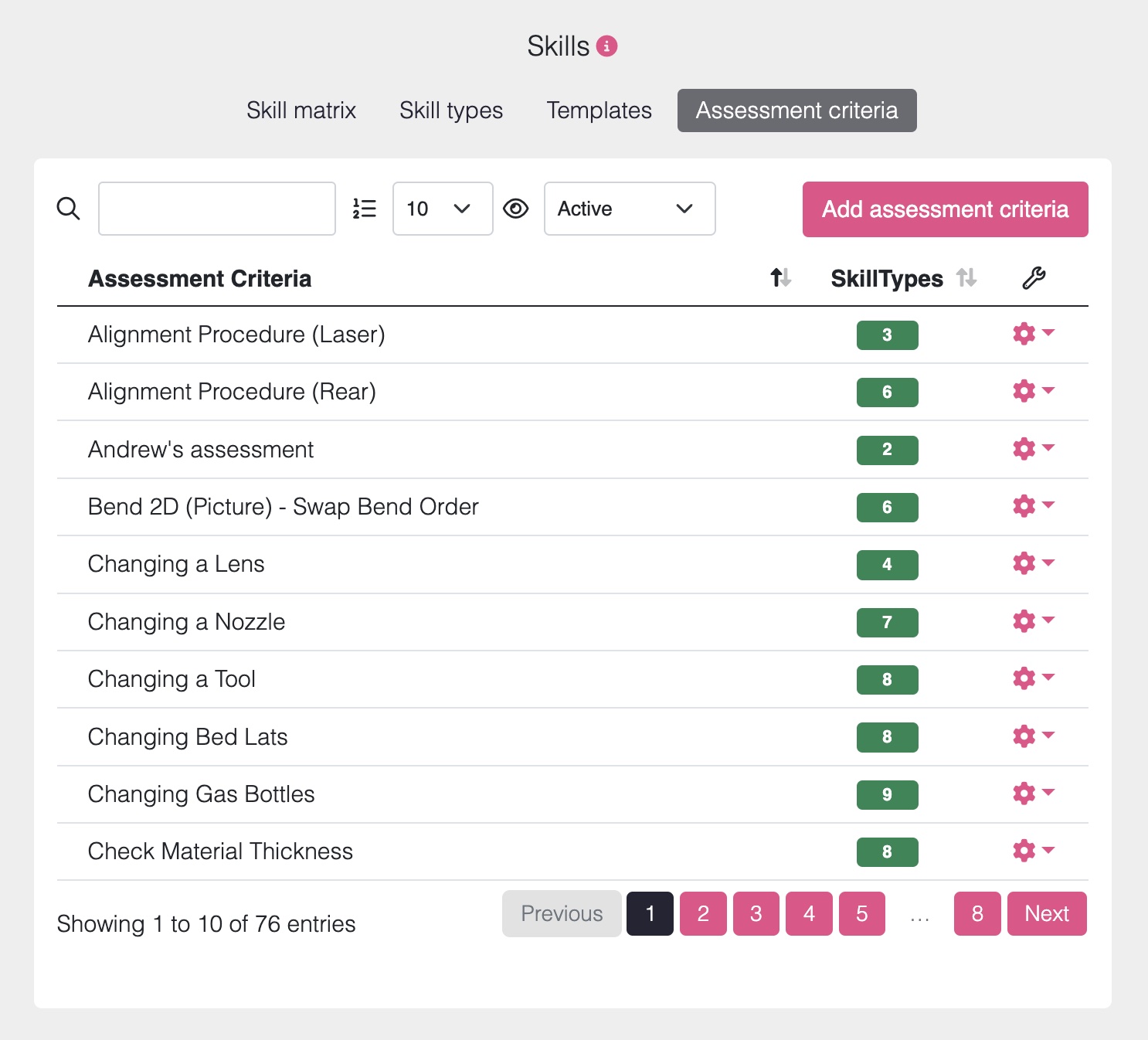
Monitor workforce skills progression in a matrix.
Create assessment skill types, templates and critera.
Carry out assessments and score an individual's competence.
Reporting
Monitor spend and predict future spend on expiring certificates.
View workforce data in one easily accessible place.
Track and monitor grants against training, tap into additional revenue streams.