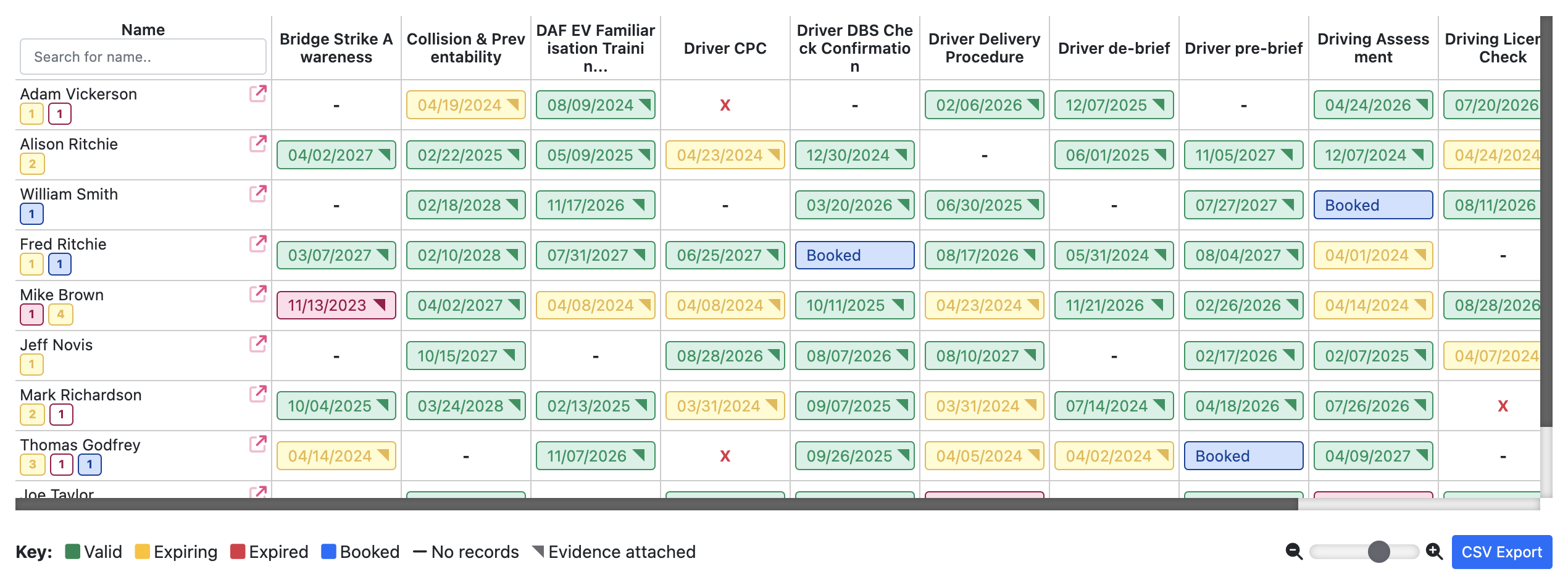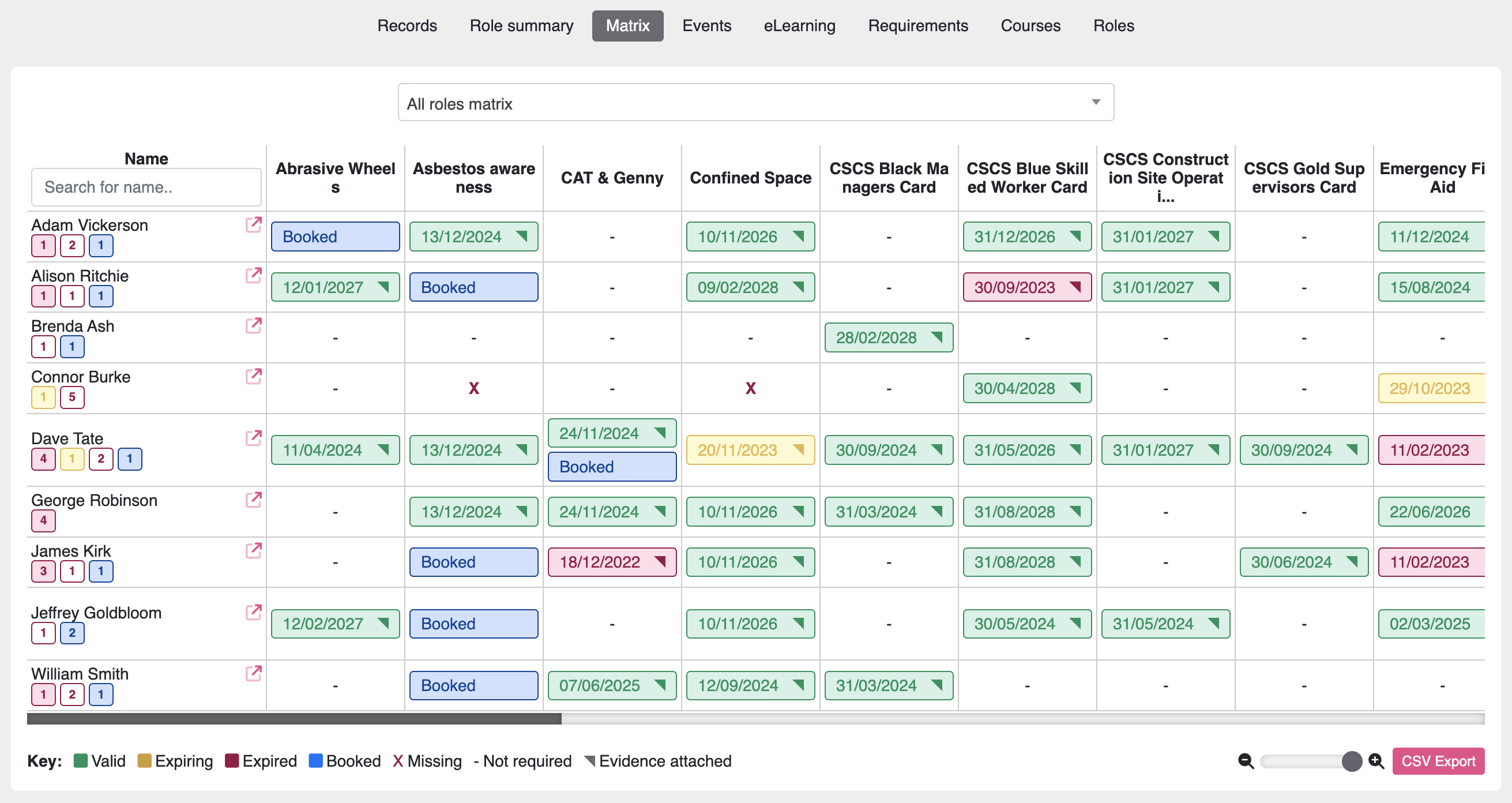When looking at your organisation’s processes and the workforce behind them, it’s good to know what skills, qualifications and competencies these people have. Here we will answer the question “what is a training matrix?” and how you can leverage this essential HR tool effectively to visualise training gaps.
An employee training matrix is great for organising your workforce training and displaying it in an orderly and easy to read way.
What is a training matrix?
A training matrix will typically show the qualifications for each member of your workforce and the status of the qualification. For example, whether it is valid, expiring or expired. This document will become essential for those responsible for managing your workforce. Health and safety managers, training managers, team leaders, operations managers and HR will be able to instantly spot any gaps in training or weaknesses in skills. They will know who has the required skill sets to carry out certain roles or tasks within the business too.
Traditionally a training matrix is created using spreadsheet software like Excel, however training matrix software is also very popular and makes the process easier. This saves time and and is less susceptible to human-error.
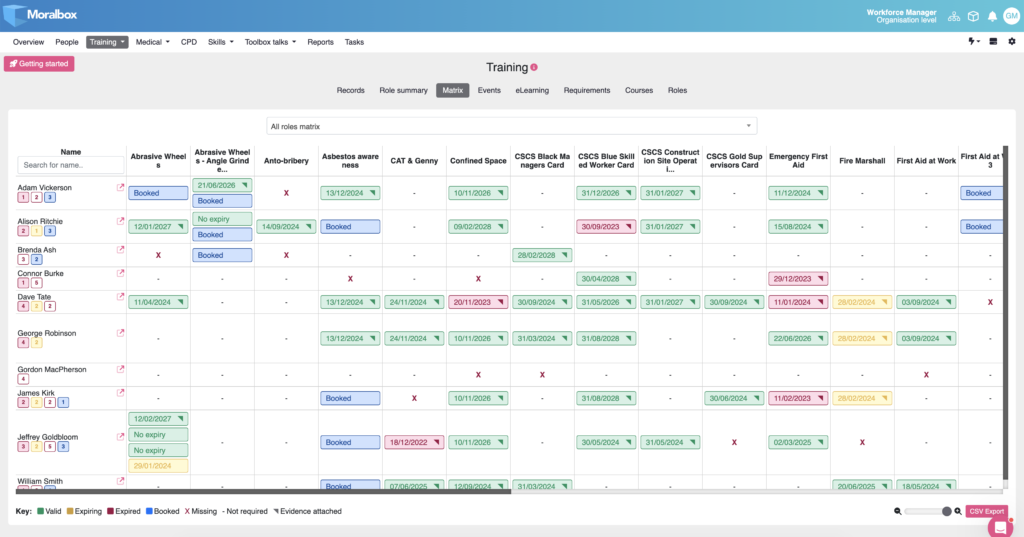
Why does my company need a training matrix?
There are many benefits to using a employee training matrix, including:
- Improved employee performance: When employees are trained on the skills and knowledge they need to be successful in their roles, they are more likely to perform well.
- Reduced turnover: Employees who feel that they are being invested in are more likely to stay with their company. A training matrix shows employees that their company is committed to their development.
- Improved compliance: Many companies are required to provide training to their employees in order to comply with industry regulations. A training matrix can help to ensure that all employees are receiving the required training.
- Reduced costs: A training matrix can help to reduce the costs associated with training by identifying and prioritising the training needs of employees.
Where do I start building a training matrix?
This is a good opportunity to identify and define roles and responsibilities within your business. Look at the tasks your workforce may need to carry out and identify the training, skills and knowledge they would need to execute them in a safe and competent way. You may need to take independent advice on this and there is some good advice on the HSE website too. The law and guidelines may differ depending on what country you are in, so if in doubt, check.
Usually you would list your workforce names in a column along the left of your page, and then list the training/skills or competency in a row along the top. Look at each individual and work through the list of training requirements, recording whether it is a requirement for their job role or not. Where there is a requirement, record if the person holds the necessary certificate or qualification and where possible, the expiry date. If there is a requirement and their certificate is missing, record this also.
What are the benefits of maintaining a training matrix?
As your training matrix fills up with data, you will begin to see gaps, shortages in skills and even where there is a saturation in a particular skill.
This data will allow you to ensure continuity and productivity by quickly identifying trained members of your workforce to carry out certain projects. You will know who can be re-deployed during periods of peak in demand or if a person is off sick. We are all humans after all and unfortunately sickness and periods of absence happen.
The data your matrix holds can help you to plan a training schedule which in turn allows you to ensure there are enough staff to cover those off the job training and take advantage of cheaper block booking costs. It will also help you to plan for succession and up-skilling your workforce. This helps to keep your workforce feeling valued and in turn, help with retention of key players within your organisation.
Know your workforce have been trained and their training is in date. Being proactive and ensuring that your staff are only working on tasks that they are adequately trained to do protects them, and you.
What are the risks of not maintaining a training matrix?
Managing your workforce skills and training records without a matrix will become a logistical nightmare, even with a small number of employees. You will likely experience difficulty in identifying suitably trained personnel, miss certificate expiry dates and spend much more on training in the long run.
You run the risk of employee’s carrying out roles that they are not trained to do or using expired certification. And here’s where things snowball…
Risks include:
- Increased workplace accidents and incidents
- Poor safety culture
- Poor staff retention
- Audit failure
- Loss of contracts
- Improvement Notices
- Prohibition Notices forcing you to stop work and costing you money
- Prosecution
- Fines
- Custodial sentences
- Civil claims
- Loss of reputation
It makes sense to put steps in place to avoid these risks. Protect your workforce, protect your organisation and protect yourself.
Training Matrix Spreadsheets vs Software

When spreadsheets were first introduced, they were a big upgrade from pen and paper. They’re available on most office computers and therefore they’re cheap to use.
But when we say ‘cheap to use’, we often forget to consider the time and effort needed to keep them updated. If used to create a training matrix, they will need constant monitoring and updating. In today’s busy workplace where roles often change, legislation changes and people come and go, your matrix will always be out of date somewhere.
Spreadsheets are open to human error (I’ve entered data in the wrong cell before and I’m sure I’m not alone). They’re difficult to extract information from and rely on the user having some sort of degree in Excel formulae! Version control is also difficult to keep on top of when data needs to be shared across teams and departments. And, there’s always that fear of data corruption too.
Can software provide a better solution?
I believe it can. Specialised software can help you collect, organise, and show accurate data in a smarter and faster way. It offers much better security and ease of use and often it will have additional tools to help you find the data you need quickly. This helps you be proactive in achieving and maintaining training compliance.
Find out more about our software based training matrix
Key Points:
- Ease of Use and Efficiency: While spreadsheets may require advanced Excel skills and manual effort to update, software solutions offer intuitive interfaces and automate many processes, saving significant time and reducing the potential for errors.
- Data Management and Accuracy: Spreadsheets are prone to human error and can become outdated quickly. In contrast, training matrix software ensures data is consistently accurate and up-to-date through automation and real-time updates.
- Collaboration and Scalability: Collaboration on spreadsheets can be challenging, especially in large organisations. Software solutions provide real-time collaboration tools and are designed to handle scalability seamlessly, accommodating growth and changes in the workforce efficiently.
- Compliance and Reporting: Keeping track of compliance manually in spreadsheets can lead to missed deadlines and potential non-compliance. Software offers automated compliance tracking and advanced reporting capabilities, ensuring regulatory requirements are met without extra effort.
- Standardisation: Spreadsheets rely heavily on the user’s ability to maintain consistent formats and processes, leading to potential inconsistencies. Training matrix software enforces standardisation across the organisation, ensuring uniformity in data entry, reporting, and compliance tracking.
This table provides a balanced view, highlighting the practical benefits of using software for training matrix management while recognising the situations where spreadsheets may still be viable.
| Feature | Spreadsheets | Software |
|---|---|---|
| Ease of Use | Requires familiarity with Excel formulae | User-friendly interfaces, minimal training needed |
| Data Accuracy | Prone to human error | Automated data entry and error checks |
| Updating Records | Manual updates, time-consuming | Automatic updates, real-time data |
| Version Control | Difficult to manage | Centralised database, consistent versioning |
| Collaboration | Limited, requires sharing files manually | Multi-user access, real-time collaboration |
| Scalability | Becomes cumbersome with large datasets | Easily handles large and complex datasets |
| Reporting Capabilities | Basic, requires manual creation | Advanced reporting, customisable dashboards |
| Compliance Tracking | Manual tracking, easy to miss deadlines | Automated reminders, compliance tracking |
| Security | Vulnerable to data corruption | Robust security features, cloud backup |
| Standardisation | Inconsistent, depends on user | Consistent formats and processes across the organisation |
| Cost | Low initial cost but high labour cost | Higher initial cost but lower ongoing labour cost |
Cloud software
Solutions like Moralbox suit organisations of any size and gives users intelligent, efficient and simple to use tools to manage employee training compliance. Unique automated features such as the training needs analysis and training matrix save time and ensure accuracy and reliability of data.
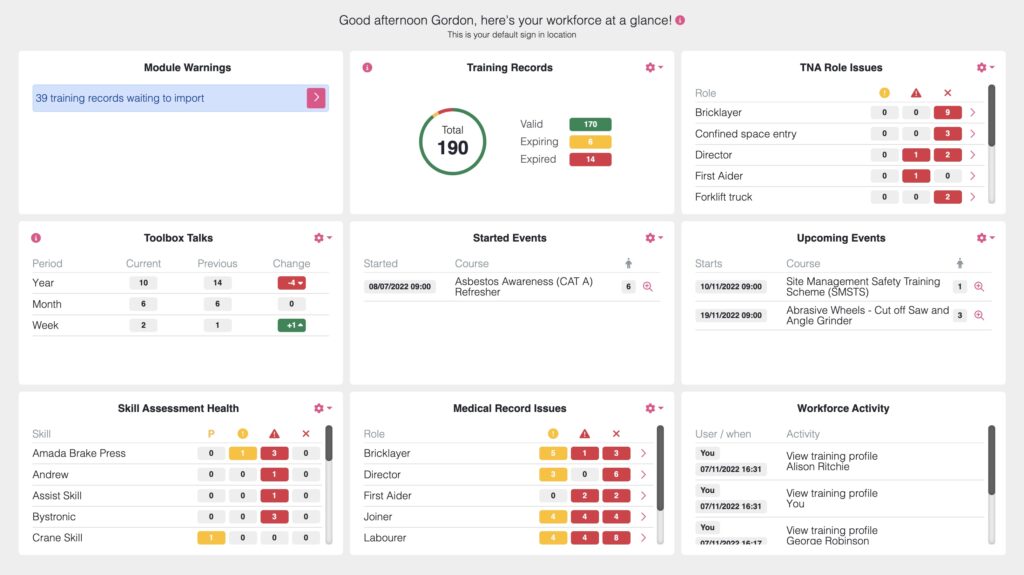
The easy to read, intelligent dashboard gives you complete awareness and visibility of your compliance status. See the information you need to make sure your workforce remain training compliant, at a glance.
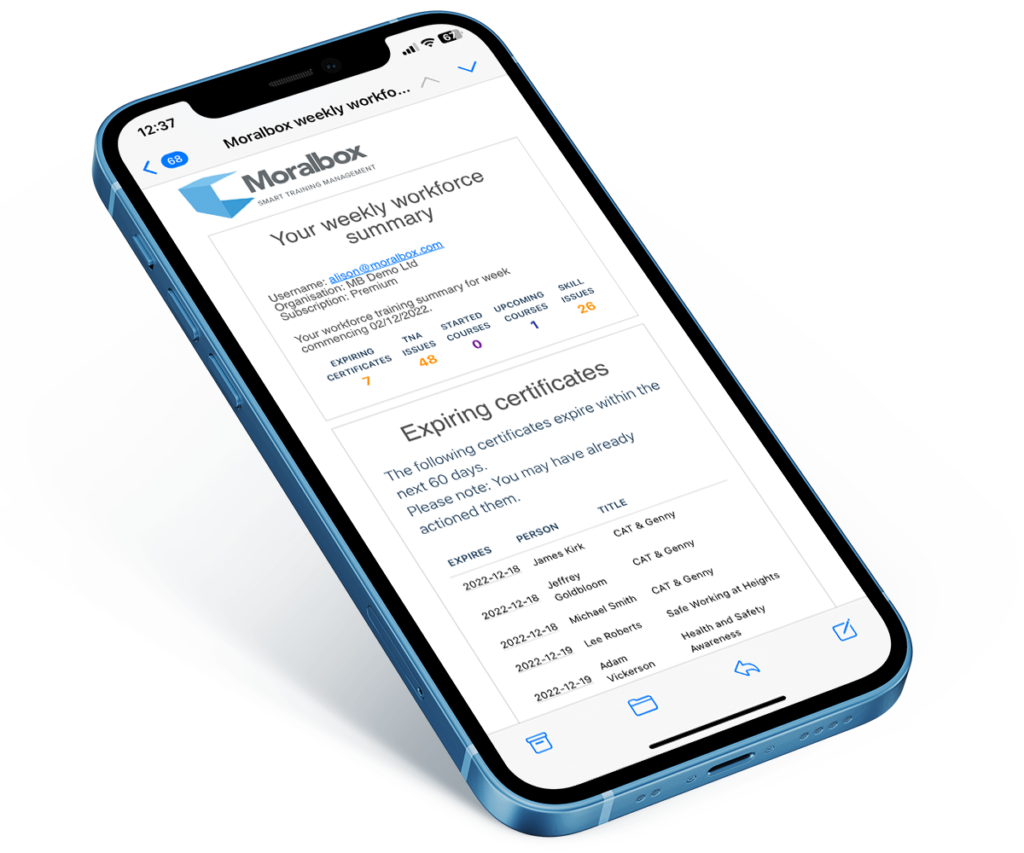
With a weekly summary email and notifications you can have confidence and relax knowing you’re always fully aware of your organisation’s compliance status. No more trawling through out of date spreadsheets. No more sleepless nights worrying.
Your data is stored safe and secure in the cloud and can be accessed from your mobile device on the go. Share information with customers and auditors while restricting sensitive personal data.
Creating an effective training matrix is a pivotal strategy for any organisation seeking to enhance its workforce. This guide provides a systematic approach to create a top-tier training matrix, ensuring that your team is adequately prepared and your objectives are achieved with utmost efficiency.
8 steps to create a training matrix
Define training goals and targets
- Assess Organisational Needs: Understand the skills, knowledge, and abilities your organisation requires to meet its goals. Engage with various departments to comprehend their specific needs.
- Align Training with Strategic Goals: Ensure that your training targets are aligned with the organisation’s broader strategic objectives. The training should be relevant and directly supportive of your primary mission.
Identify employees for the matrix
- Scope of the Matrix: Determine whether the matrix will include all employees or focus on specific groups or departments. Ensure that training is pertinent and appropriate for each role.
- Assess Diverse Training Needs: Recognise that different roles may require varied training. Prepare to cater to these diverse needs effectively.
Determine role-specific training requirements
- Mandatory vs Optional Training: Identify which training programmes are essential for each role and which are optional.
- Customise Training Requirements: Tailor training to meet the unique demands of each position within the organisation. A one-size-fits-all approach is often ineffective in training.
Identify training resources
- Resource Allocation: Determine the instructors, training materials, and online resources needed for effective training.
- Efficient Utilisation of Resources: Evaluate how to best utilise these resources for high-quality training delivery.
Develop a training timeline
- Establish Deadlines and Milestones: Set a clear timeline for training completion with specific deadlines and milestones.
- Flexibility: Ensure that the timeline is realistic and allows for adjustments as necessary. Adaptability is key in effective training planning.
Create the training matrix
- Matrix Composition: Create a comprehensive matrix that lists personnel, their roles, and the required training for each.
- Clarity and Accessibility: Ensure that the matrix is clear and easily accessible to all relevant stakeholders.
Implement and track training progress
- Begin Implementation: Start executing the training plan according to the matrix.
- Monitor Progress: Regularly check the progress of training to ensure compliance and effectiveness. Offer support where necessary.
Review and Update the Matrix
- Continuous Improvement: Regularly revise and update the training matrix to reflect changing training needs and progress.
- Feedback Integration: Gather feedback from employees and trainers to refine and improve the training process.
Leveraging Technology and Employee Involvement
- Use of Technology: Employ specialised software or templates to facilitate the creation and management of the training matrix. Moralbox is has an automated training matrix and skills tracker
- Involve Employees: Include employees in the development and review process for valuable insights and engagement.
Free Templates
Another good place to start when setting up your first training matrix is to consider using a free template from the web. There are plenty of providers of this free resource and it can be a good way to learn more about creating your own training matrix. This is also a good way to transition to a software training matrix.
Here are some free training matrix templates you may want to consider trying
Moralbox starter training matrix template for Excel and Google Sheets
Clickup training matrix template
Sherwood training matrix system
If you have any questions about setting up your training matrix, I’m happy to help you get started. Please feel free to drop me an email [email protected] and I will get back to you.

Alison is the Moralbox Customer Success Manager. She ensures that our customers enjoy the benefits and get the very best experience out of our products. Alison has over 8 years experience as a training manager.